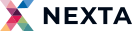- Home
- Services
- Software Testing
- Software Quality Assurance
- Technical documentation
- Trainings and Workshops
- Docker - test environments containerization
- Technical writing - ITCQF Foundation
- Test Automation using Python
- Test automation with Cypress framework
- Performance testing using k6
- Python for Testers and Technical Writers
- Pragmatic Software Testing Strategy
- Practical introduction to digital accessibility
- Test Automation Assistance - remote mentor
- Customers and Partners
- Company
- Contact
Services
- Software Testing
- Software Quality Assurance
- Technical documentation
- Trainings and Workshops
- Docker - test environments containerization
- Technical writing - ITCQF Foundation
- Test Automation using Python
- Test automation with Cypress framework
- Performance testing using k6
- Python for Testers and Technical Writers
- Pragmatic Software Testing Strategy
- Practical introduction to digital accessibility
- Test Automation Assistance - remote mentor
Practical introduction to digital accessibility
 Length: 8 hours
Length: 8 hours Format: Classroom/on-line
Format: Classroom/on-line
 Instructor: Dawid Górny, Kacper Mikocki, Tomasz Bonior
Instructor: Dawid Górny, Kacper Mikocki, Tomasz Bonior Languages: PL/EN
Languages: PL/EN
This workshop serves as a practical introduction to digital accessibility and works best when executed using a customer's product. It is designed to introduce you to the topic of web and/or mobile apps accessibility using real-life examples from the system you are building. The workshop guides participants from the user experience of disabled users and business cases for accessibility through testing the accessibility in manual and automated way, to the final part of best practices related to building an inclusive software.
The course has form of instructor led workshop accompanied by homework/in-class exercises with the final quiz at the end.
At the end of the course participants know how to:
- Simulate the way in which disabled people use their system
- Discover the most critical accessibility issues manually and semi-automatically
- Ensure compliance with WCAG standard
- Use the most popular accessibility tools
- Automate the basic accessibility checks and integrate them with the existing CI/CD pipeline
- How (in)accessible is your system
- Disabled users, challenges they face and tools they use when interacting with software
- How a visually impaired person is using your system – demo
- How lack of accessibility can impact your business
- Customers
- Compliance (WCAG A, AA, AAA, other norms)
- Law (norms, rules and regulations)
- Accessibility testing you can do by yourself
- WCAG based checklists
- Basic toolkit (screen reader, browser console, color contrast checker, web accessibility checkers, Android and iOS accessibility tools).
- Homework project – test simple webpage and report issues
- Typical accessibility issues
- Most problematic web and mobile components
- Fixes for some of the most popular issues
- How to avoid them
- Automated accessibility verification
- Tools available on the market
- How to integrate accessibility testing into CI/CD pipeline
| Date | Location | Instructor | Languages | Price | ◤ |
|---|
| DREDAR Grzegórzecka 85/13 31-559 Cracow Poland |
Phone: +48 570 570 393 |
© 2014-2024 dredar.com
All rights reserved